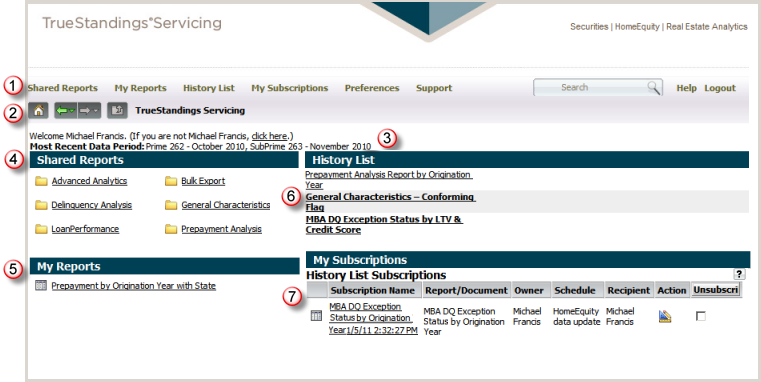The Summary page is presented once you have successfully
logged in to the TrueStandings Servicing
application. The top of each page in the application includes quick links
to each primary option within TrueStandings Servicing
![]() and a series of buttons
and a series of buttons ![]() to return to the Summary (Home) page
to return to the Summary (Home) page ![]() ,
page back
,
page back ![]() or forward
or forward ![]() in your page navigation history or move one folder up
in your page navigation history or move one folder up ![]() from the current option you have accessed. The page back and forward can
move one page or provides a drop down list of pages you have previously
visited from your current location.
from the current option you have accessed. The page back and forward can
move one page or provides a drop down list of pages you have previously
visited from your current location.
The Summary page indicates the most recent period(s)
of data and the dates of the most recent data updates ![]() .
In addition, the Summary page provides a thumbnail view for each of the
primary options within TrueStandings Servicing
.
In addition, the Summary page provides a thumbnail view for each of the
primary options within TrueStandings Servicing
![]() through
through ![]() with a limited number of folders or reports
displayed that you can access or run directly from the Summary page. The
heading line for each of these options is a hyperlink to that specific
page which provides access to all features contained in that option. The
Create Report option allows you to create a new report from a blank template
or a prompted report wizard.
with a limited number of folders or reports
displayed that you can access or run directly from the Summary page. The
heading line for each of these options is a hyperlink to that specific
page which provides access to all features contained in that option. The
Create Report option allows you to create a new report from a blank template
or a prompted report wizard.