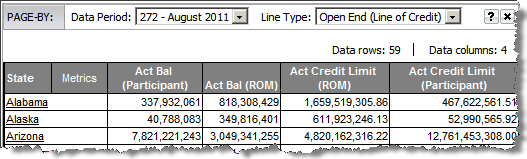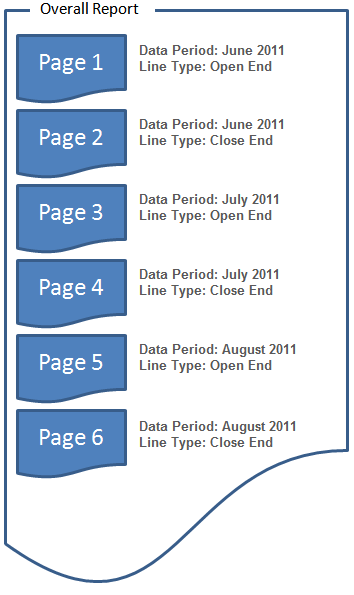In this example, the Data Period and Line Type are used for the Page By options. In the output, the Data Periods are June, July and August 2011; the Line Type values are Open End and Close End.
The report used is a custom Delinquency Detail.
The output dataset for Delinquency Detail will be presented in pages based on the combination of values for Data Period and Line Type.
The combinations are as follows:
Data Period of June 2011 and Line Type Open End
Data Period of June 2011 and Line Type Close End
Data Period of July 2011 and Line Type Open End
Data Period of July 2011 and Line Type Close End
Data Period of August 2011 and Line Type Open End
Data Period of August 2011 and Line Type Close End
![]()