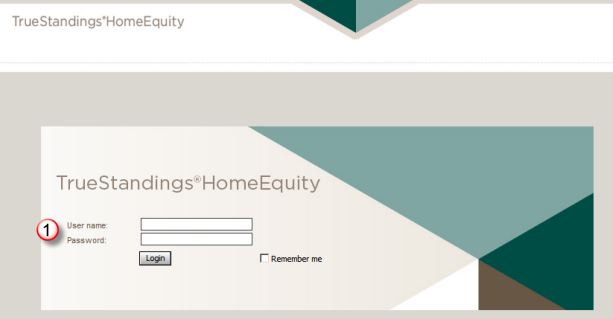The Log In page provides access to TrueStandings HomeEquity. Your user account has a unique user name and password. These identify the work group and access rights you have to the application.
Enter your user name and password ![]() and click the LogIn button. Once logged in, you will be presented with
the standard TrueStandings HomeEquity
Notification page. This page is used to provide any system maintenance
notifications. Once you click the TrueStandings HomeEquity
project option, the Summary Page is presented.
and click the LogIn button. Once logged in, you will be presented with
the standard TrueStandings HomeEquity
Notification page. This page is used to provide any system maintenance
notifications. Once you click the TrueStandings HomeEquity
project option, the Summary Page is presented.